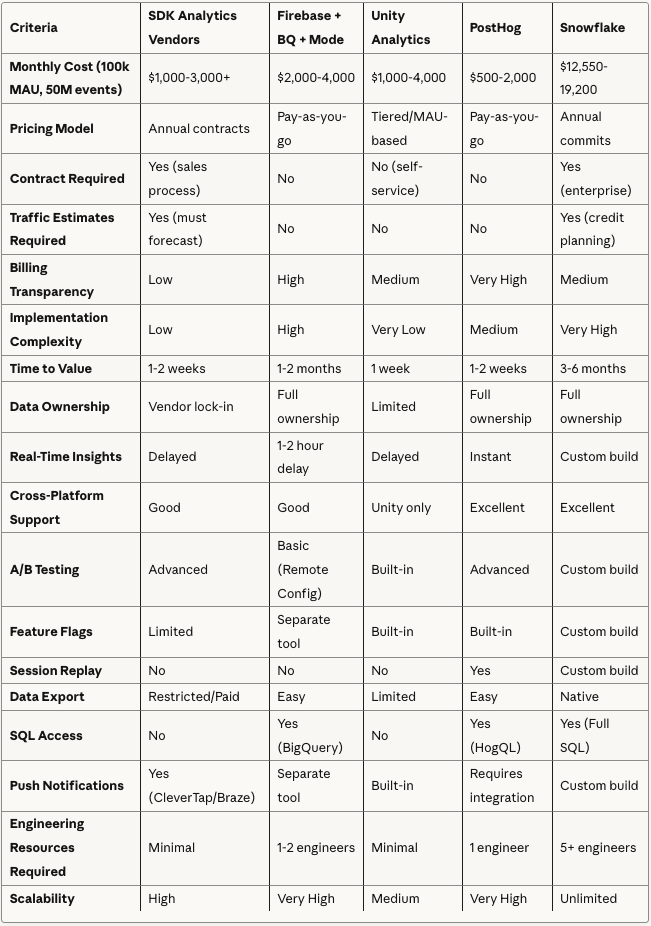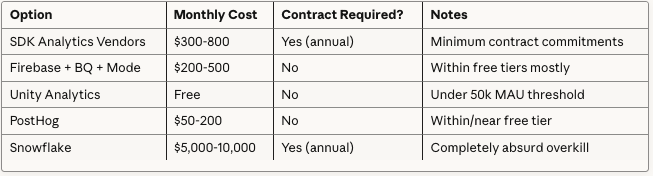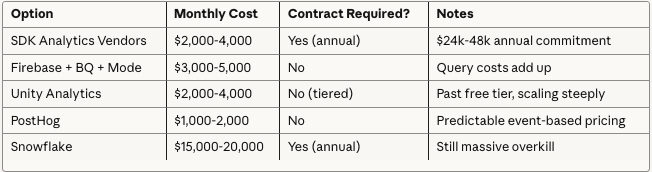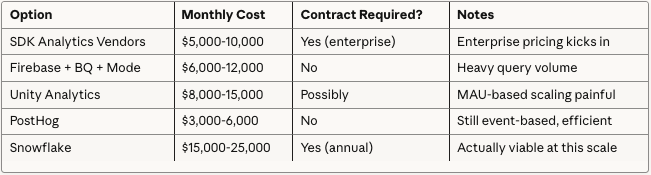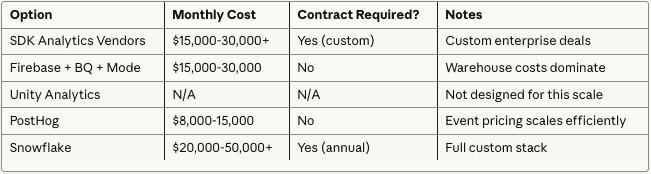Key Takeaways
The Problem: Game studios face an increasingly complex landscape when choosing analytics infrastructure. Traditional SDK analytics vendors promise ease of use but deliver vendor lock-in, unpredictable contract negotiations, and escalating costs. Building custom solutions offers control but requires dedicated engineering resources that most studios don’t have.
The Stakes: Your analytics stack determines how fast you can iterate, how well you understand your players, and ultimately how much you’ll pay to run your game’s data infrastructure at scale.
The Solution: The analytics landscape has fundamentally shifted. Modern warehouse-native platforms like PostHog now offer the best of both worlds—ease of implementation with data freedom—plus transparent, usage-based pricing that eliminates contract negotiations entirely.
Bottom Line: For new and scaling mobile game studios, PostHog represents the new meta: free to start and $100-700/month vs. $1,000-3,000+/month for SDK analytics vendors; real-time insights; built-in experimentation and feature flags; warehouse-native architecture; and true pay-as-you-go pricing without contracts.
The Analytics Infrastructure Dilemma
The game analytics landscape has historically been stratified by studio size and resources:
Small/Indie Studios defaulted to free tiers:
Firebase Analytics or Unity Analytics (both free)
Basic dashboards, limited customization
“Good enough” until you outgrow them
Medium Studios graduated to SDK analytics vendors:
Amplitude, Braze, CleverTap, or MixPanel ($1,000-5,000+/month)
Better analytics, but vendor lock-in
Expensive as you scale
Large Studios built custom infrastructure:
In-house data engineering teams (5+ engineers)
BigQuery or Snowflake warehouses
Complete control, massive investment
But this rigid progression is now obsolete. New warehouse-native technology has collapsed these tiers, allowing studios to start with enterprise-grade infrastructure without the enterprise costs, complexity, or contract negotiations.
The old problem: You had to pick your tier upfront, and moving between tiers was painful. Outgrow Firebase? Migrate everything to Amplitude. Outgrow Amplitude? Rebuild everything on Snowflake.
Each transition meant:
Months of engineering work
Lost historical data or complex migrations
Retraining teams on new tools
Rewriting queries and dashboards
The new reality: Modern platforms like PostHog combine the ease of free-tier tools with the power of data warehouses—letting you start small and scale indefinitely without forced migrations, architectural rewrites, or contract negotiations.
Critical Issues Every Studio Must Consider
1. Reliability and Transparency
SDK analytics platforms like Amplitude, Braze, CleverTap, and Mixpanel have a dirty secret: they fail silently.
Marketing-first analytics platforms abstract away data processing, making debugging nearly impossible. When something breaks, you won’t know for weeks or months. As one engineer put it: “They are built to fail silently, and it takes weeks/months to notice these issues.”
What to look for:
Open-source or transparent data processing
Visible error logs and payload inspection
Ability to see exactly how events are ingested and processed
2. Contract Negotiations vs. Pay-As-You-Go
Here’s a pain point many studios don’t realize until they’re already committed: most SDK analytics vendors require contract negotiations based on traffic estimates.
The traditional SDK analytics vendor model:
Sales calls and demos before you can even start
Estimate your MAU, events, or data volume for the year
Lock into an annual contract at that rate
Guess wrong? Pay for capacity you don’t use, or get hit with overage charges
Want to scale up? Renegotiate mid-contract
Want to scale down? Too bad, you’re locked in
This creates impossible decisions for game studios:
Overestimate traffic: Waste budget on unused capacity
Underestimate traffic: Face surprise overage bills when your game succeeds
New game launch: No idea what traffic will be, forced to guess anyway
The new model (PostHog, Firebase):
Start using immediately, no sales calls required
Pay only for what you actually use
Scale up or down automatically
No annual commitments
Transparent, public pricing
Billing caps to prevent surprise costs
This isn’t just about flexibility—it’s about risk. When you’re launching a new game, you literally cannot predict traffic. Pay-as-you-go means you’re not penalized for success or punished for slower growth.
What to look for:
Public, transparent pricing
Usage-based billing (pay for actual events/users)
No annual contracts or commitments
Ability to set billing caps
Self-service signup and start
3. Development Velocity and QA
Analytics is often integrated late in the development cycle and gets only a “basic QA pass.” This creates a dangerous pattern:
Mistakes surface over longer time periods
Issues remain undetected unless actively monitored
The ability to flush data during development becomes critical
Without immediate data visibility, you’re flying blind during QA. Traditional SDKs batch events for battery optimization, creating 15-60+ minute delays before you can verify your implementation works.
What to look for:
Instant event visibility in dev/test environments
Manual flush capabilities
Local event inspection without waiting for cloud sync
4. Dashboard Friction and Iteration Speed
Many SaaS analytics tools create artificial bottlenecks. For example, requiring account manager involvement for dashboard configuration slows down product exploration.
The ideal solution:
Self-service dashboard creation
Iterative experimentation without support tickets
No-code insights with optional SQL for power users
5. The Real-Time Fallacy
Here’s a counterintuitive truth: real-time analytics is rarely helpful early on. What actually matters is:
Data visibility - Can you see and export your data?
Clean pipelines - Is your data schema well-organized?
Easy analysis - Can non-engineers explore data without SQL?
Real-time dashboards are impressive demos but poor substitutes for robust data infrastructure.
6. Cost Predictability at Scale
SDK analytics vendors use pricing models designed to extract maximum value as you grow:
Per-MTU (Monthly Tracked Users) fees that require annual estimates
Per-event charges that compound
Tiered feature access requiring enterprise plans
Contract renegotiations as you scale
A studio with 100k MAU and 50M events/month might pay:
SDK analytics vendors: $1,000-3,000/month (via annual contract, must estimate in advance)
Firebase + BigQuery + Mode: $2,000-4,000/month (pay-as-you-go)
Unity Analytics: $1,000-4,000/month (MAU-based tiers)
PostHog: $500-2,000/month (pay-as-you-go, usage-based)
Snowflake: $12,000-19,000/month (committed spend + overages)
The Five Architecture Options
Option 1: SDK Analytics Vendors (Amplitude, Braze, CleverTap, Mixpanel)
The Pitch: Plug-and-play behavioral analytics with rich dashboards, segmentation, and messaging.
Major Players:
Amplitude - Market leader in product analytics (NASDAQ: AMPL), very popular with game studios
Braze - Mobile engagement leader with analytics (NASDAQ: BRZE)
CleverTap - Strong in mobile CRM + analytics, especially gaming and Asia markets
Mixpanel - Major independent player, strong in tech and gaming
Strengths:
Cross-platform SDKs for Unity, React Native, mobile, and PC
Advanced funnels, retention analysis, and churn prediction
Built-in push notifications and in-app messaging (CleverTap, Braze)
Sophisticated segmentation and targeting
Minimal data engineering required
Integrated CRM + analytics workflows (CleverTap, Braze)
Critical Weaknesses:
Contract negotiations required: Must estimate MAU/events and commit annually
Unpredictable costs: Overage charges if you exceed estimates, wasted spend if you don’t
Cost scales aggressively with users/events
Data locked in vendor’s cloud (export restricted or paid)
Limited transparency into data processing
Silent failures and debugging challenges
Vendor lock-in makes switching extremely difficult
Pricing Reality:
Requires sales calls and contract negotiation
Annual commitments based on estimated traffic
Amplitude: Typically $1,000-3,000+/month for growth stage studios
Mixpanel: Similar range, $1,000-2,500+/month
CleverTap: $1,000-2,500+/month, includes CRM features
Braze: $1,500-3,000+/month, premium pricing
Overages can add 20-50% to costs
Feature access is often gated by pricing tier
Best for: Teams prioritizing speed over long-term flexibility, with budget for premium SaaS solutions and confidence in traffic forecasts. Marketing-first teams who value integrated CRM + analytics.
Cost Reality: $1,000-3,000/month at 100k MAU (annual contract), potentially much higher at scale or with overages.
Option 2: Firebase Analytics + BigQuery + Visualization Tool
The Pitch: Free event tracking, warehouse power for custom analysis, Google ecosystem integration.
Stack Components:
Firebase Analytics (free telemetry SDK)
Google BigQuery (cloud data warehouse)
Mode/Tableau/Looker (visualization layer)
Firebase Remote Config for A/B testing
Strengths:
Firebase Analytics is completely free for unlimited events
BigQuery enables custom SQL, ML models, and complex analysis
Native integration with Google Ads, AdMob
Full data ownership and export capabilities
Mature platform with extensive documentation
Pay-as-you-go pricing: No contracts, pay only for queries and storage used
Critical Weaknesses:
High complexity - requires 3 separate platform setups
BigQuery’s nested JSON structures notoriously difficult
1-2 hour delay for event data (batched exports)
Mode/Looker visualization licenses add $1,500-5,000/month
Manual work required to activate segments/cohorts
No built-in feature flags or advanced A/B testing
Pricing Reality:
Firebase: Free
BigQuery storage: $40/TB (~$50-200/month)
BigQuery queries: $6.25/TB scanned (1TB free/month), typically $200-800/month
Visualization: Mode Pro $1,500-2,500/month or Looker $3,000+/month
No contracts required - usage-based billing
Can scale costs down if traffic decreases
Best for: Studios with data engineering resources, already invested in Google Cloud, needing ML/advanced analytics.
Cost Reality: $2,000-4,000/month (pay-as-you-go), plus engineering overhead.
Option 3: Unity Analytics
The Pitch: One-click Unity-native analytics, remote config, A/B testing, and LiveOps.
Stack Components:
Unity Analytics (telescoped, Unity-native)
Unity Remote Config
Unity Cloud Messaging
Unity Gaming Services ecosystem
Strengths:
Seamless Unity integration (literally 1-click setup)
Non-developers can run A/B tests and remote config
Built-in push messaging and LiveOps tools
Free tier up to 50k MAU
Role-based UI designed for PMs and designers
Clear tier-based pricing: No contract negotiations for standard tiers
Critical Weaknesses:
Unity-only - doesn’t support React Native, web, bare metal games
Steep pricing tiers: Free to 50k MAU, then jumps significantly
No SQL access or custom BI
Limited data export (data “trapped” in Unity Cloud)
No advanced journey analysis or session replay
Limited CRM integration
Pricing Reality:
Free: Up to 50k MAU
Standard tier: Reported $1,000-4,000/month for 100k+ MAU
MAU-based pricing can scale steeply
Self-service for standard tiers, enterprise requires negotiation
Best for: Exclusively Unity-focused studios under 50k MAU where non-engineers need direct dashboard access.
Cost Reality: Free to 50k MAU, then $1,000-4,000/month with steep MAU-based scaling.
Option 4: PostHog - The New Meta
The Pitch: Open-source, all-in-one product analytics, experimentation, feature flags, and session replay built on a streaming warehouse (ClickHouse).
Stack Components:
PostHog SDK or HTTP API (universal ingestion)
ClickHouse (built-in warehouse)
PostHog dashboards (no-code + SQL)
Feature flags and experimentation engine
Optional integrations (Braze, CleverTap, etc.)
Strengths:
All-in-one platform: Analytics + A/B testing + feature flags + session replay + CDP
True pay-as-you-go: No contracts, no sales calls, no traffic estimates required
Transparent pricing: Public pricing calculator, pay only for events used
Billing caps: Set maximum spend to prevent surprise costs
Real-time data: Events available instantly (no batch delays)
Warehouse-native: Direct ClickHouse storage with SQL access (HogQL)
No-code + SQL: Power users get SQL, everyone else gets intuitive dashboards
Transparent: Open-source with code-level visibility
Developer-friendly: Immediate data flushing in dev/test environments
Best cost at scale: $0.00005-0.00002/event (1M events free/month)
Data freedom: Easy export to any destination, no lock-in
Advanced experimentation: Multivariate testing, sequential testing, automatic significance
LiveOps Features:
Behavioral segmentation and cohorts
Feature flags for targeted offers and personalization
A/B/n testing for game mechanics, pricing, UI
Session replay for debugging player issues
Weaknesses:
No built-in CRM or push notifications (requires Braze/CleverTap integration)
Unity SDK requires custom HTTP implementation (1-2 days work)
No native mobile attribution (use Adjust/AppsFlyer separately)
Some operational setup required
Pricing Reality:
No contracts or negotiations: Start using immediately
1M events free/month: Enough for 10-30k MAU to start
Usage-based beyond free tier:
1-2M events: $0.00005/event
2-15M events: $0.0000343/event
Scales down further at volume
Transparent calculator: See exact costs before starting
Billing caps available: Set maximum monthly spend
Scale up or down automatically: Pay only for what you use
Example costs:
10M events/month: $50-400
50M events/month: $1,000-1,500
100M events/month: $1,750-2,000
Best for: Cross-platform studios (Unity + React Native + PC), teams wanting long-term flexibility, anyone prioritizing data freedom and predictable costs.
Cost Reality: $100-700/month starting out, $500-2,000/month at 100k MAU/50M events (pay-as-you-go, no contracts).
Option 5: Snowflake Data Warehouse
The Pitch: Enterprise-grade data warehouse with unlimited scalability and multi-cloud support for studios that need complete customization.
Stack Components:
Custom telemetry collectors → Snowflake
Snowflake data warehouse (compute + storage)
Mode/Looker/Tableau for visualization ($1,500-5,000/month)
RudderStack/Hightouch for CDP/activation ($500-2,000/month)
Custom-built analytics, segmentation, and activation
Strengths:
Ultimate scalability: Handles billions of events without breaking a sweat
Multi-cloud support: AWS, Azure, GCP - run anywhere
Best-in-class performance: Fastest queries at massive scale
Unlimited customization: Build exactly what you need with SQL
Enterprise compliance: SOC 2, HIPAA, GDPR certified
Data governance: Fine-grained access controls and audit logs
Future-proof: Integrate any data source, run any model
Critical Weaknesses:
Extreme cost: $12,000-19,000/month minimum realistic spend
Requires dedicated data team: Need 5+ full-time data engineers
Annual commits typically required: Snowflake credits purchased annually
Complex pricing: Credits, storage, compute all separate
3-6 month implementation: Significant time investment before value
Everything is custom: Analytics, segmentation, activation - all built from scratch
Massive overkill: 99% of game studios don’t need this
No built-in LiveOps: Must build experimentation, feature flags, messaging separately
Operational complexity: Cost optimization requires constant monitoring
Pricing Reality:
Snowflake typically requires annual credit purchases
Credits cost $2-4 each (on-demand rates)
Medium warehouse = 4 credits/hour = $8-16/hour
Running 12 hours/day = $2,880-5,760/month just for compute
Storage: $40/TB (~$50-200/month)
Plus visualization tools, CDP tools, engineering staff
Total minimum: $12,550-19,200/month
Realistic costs: $15,000-25,000/month
Cost Breakdown (100k MAU example):
Snowflake compute: $500-2,000/month (committed credits)
Snowflake storage: $50-200/month
Visualization tool (Mode Pro or Looker): $1,500-5,000/month
CDP/activation tool: $500-2,000/month
Data engineering staff costs: $10,000+/month
Total: $12,550-19,200/month minimum
Reality Check: This is EA/Activision/Riot-scale infrastructure.
Best for: Large studios (500k+ MAU, $50M+ revenue) with 5+ data engineers who need multi-source data integration beyond game events, or studios with specific enterprise compliance requirements.
Cost Reality: $12,550-19,200/month minimum (annual commits), realistically $15,000-25,000/month at scale.
The Comparison: Side by Side
The Contract Negotiation Tax: A Hidden Cost
Let’s talk about something SDK analytics vendors don’t advertise: the time and opportunity cost of contract negotiations.
The Traditional SDK Analytics Vendor Sales Cycle:
Week 1-2: Initial Contact
Inbound inquiry or outbound sales contact
Schedule discovery call
Demo presentation
“What’s your expected MAU/traffic?”
Week 3-4: Scoping and Pricing
Estimate your traffic for the next 12 months (impossible for new games)
Get custom quote based on estimates
Negotiate features, support tier, overages
Legal review of contract terms
Week 5-6: Approval and Procurement
Internal budget approval
Finance/legal review
Contract signing
Payment processing
Week 7: Finally Start Using
Technical integration begins
6+ weeks after you first wanted analytics
The Real Cost:
6+ weeks delayed insights while you negotiate
Opportunity cost: Decisions made without data
Risk: Locked into estimates that might be completely wrong
Pressure: Sales tactics to commit to higher tiers “just in case”
The PostHog/Firebase Pay-As-You-Go Cycle:
Day 1:
Sign up (5 minutes)
Start integrating
Data flowing same day
That’s it. No calls, no negotiations, no estimates, no contracts.
The Business Impact
For a new game launch, this difference is massive:
Scenario: You’re 6 weeks from launch
Traditional SDK Analytics Vendor Path:
Week 1-6: Sales cycle and negotiations
Launch day: Just now starting integration
Post-launch: Scrambling to get analytics working while managing live issues
Result: Flying blind during your most critical window
Pay-As-You-Go Path:
Day 1: Start integration
Week 2: Analytics fully integrated and tested
Week 3-6: Iterating on events, testing dashboards, QA
Launch day: Full analytics already running smoothly
Result: Data-driven decisions from day one
The contract negotiation tax is real: 6 weeks of delayed insights, opportunity cost, and risk. For fast-moving game studios, this alone can justify choosing pay-as-you-go solutions.
The Integrated Platform Debate: All-in-One vs. Best-of-Breed
A common counterargument: “Platforms like CleverTap and Braze offer analytics + CRM + messaging in one integrated system. Doesn’t that eliminate the data sync problems you’d have with PostHog + separate CRM?”
The short answer: It depends on your priorities.
The Case for Integrated Platforms (CleverTap, Braze)
Valid strengths:
No data syncing - Analytics and messaging share the same data store
Real-time reactivity - Trigger campaigns instantly on user behavior
Operational simplicity - One vendor, one contract, one platform to learn
Built-in workflows - Drop-off detection → segment creation → campaign trigger happens seamlessly
Eliminates mismatch issues - No discrepancies between analytics and CRM data
Faster time-to-campaign - From insight to action in one platform
When this makes sense:
Your primary need is CRM and lifecycle marketing
Analytics is secondary to messaging
You want plug-and-play simplicity over customization
Your team is marketing-focused, not data-focused
You value operational convenience over data ownership
There’s real value in an integrated system where analytics informs messaging without data syncing. The “sum is greater than the parts” argument holds if your primary job-to-be-done is lifecycle marketing.
The Case for Best-of-Breed (PostHog + CRM)
Valid strengths:
Superior analytics - Dedicated analytics platforms are better at analytics than CRM platforms
Data ownership - Your data lives in a warehouse you control
Flexibility - Swap CRM providers without losing analytics history
Advanced capabilities - Better experimentation, session replay, SQL access, feature flags
Cost efficiency - Often cheaper to combine best tools than buy all-in-one
Avoid double lock-in - Not locked into both analytics AND CRM with one vendor
Modern CDC minimizes sync issues:
PostHog’s CDP can push events to CleverTap/Braze in near real-time
Event streaming (not batch ETL) means minimal lag (seconds, not hours)
Data mismatches are rare with proper implementation
Real-time reactivity is still possible with modern integrations
When this makes sense:
Your primary need is deep analytics and experimentation
You want data ownership and warehouse-native architecture
You’re okay with 2 platforms instead of 1
You value flexibility to switch CRM providers
You have engineering resources to manage integrations
The Real Question: What’s Your Primary Job-to-Be-Done?
If your primary goal is lifecycle marketing: → CleverTap/Braze integrated platforms make sense → You’re buying CRM that happens to include analytics → Accept the trade-offs on analytics depth and data ownership
If your primary goal is understanding player behavior and experimentation: → PostHog + CRM makes sense → You’re buying analytics that happens to integrate with CRM → Accept the trade-off of managing two platforms
The Lock-In Factor
Here’s where the debate gets interesting: vendor lock-in is worse with integrated platforms.
With CleverTap/Braze (integrated):
Your analytics, segmentation, AND messaging are locked in
Switching means rebuilding all three
Data export is limited
You’re locked in at multiple levels
Historical analytics data may not be exportable
With PostHog + CleverTap (best-of-breed):
Your analytics lives in PostHog (warehouse-native, exportable)
Your CRM is CleverTap (can swap to Braze later)
If you switch CRM, your analytics history is preserved
You’re locked in at only one level
Future flexibility is preserved
The Contract/Pricing Critique Still Applies
Even accepting the “integrated is better” argument for CRM-focused teams, the contract negotiation and pricing model issues remain:
Still requires sales calls and annual contracts
Still requires traffic forecasting
Still has overage risks if you guess wrong
Still lacks transparent, public pricing
PostHog’s pay-as-you-go model applies to the analytics layer whether you integrate with CleverTap or not.
Our Recommendation
For marketing-first teams:
Consider CleverTap or Braze for integrated CRM + analytics
Accept the trade-offs on analytics depth and data ownership
Still evaluate contract terms carefully
Good fit if lifecycle campaigns are your primary KPI
For data-first teams:
Start with PostHog for analytics + experimentation
Add CRM (CleverTap/Braze/others) when needed
Accept the trade-off of managing two platforms
Good fit if player behavior insights are your primary KPI
For most game studios:
PostHog + CRM is the better long-term architecture
The data ownership and flexibility benefits outweigh integration convenience
Modern CDC tools make the “sync problem” largely solved
You’re optimizing for 2-3 year horizon, not immediate convenience
Choose based on whether you’re analytics-first or marketing-first.
The Recommendation: Think in Phases
For New Studios (0-50k MAU)
Winner: PostHog
Start with PostHog’s free tier (1M events/month) to validate product-market fit. You get:
Complete analytics infrastructure
Experimentation and feature flags
Session replay for debugging
Real-time insights
No upfront costs
No contracts or negotiations
Pay only if you exceed free tier
Implementation: 1-2 days to build Unity HTTP integration, immediate value.
Month 1-6 Roadmap:
Week 1-2: Core analytics (DAU/MAU, retention, revenue)
Week 3-4: A/B testing setup (pricing, gameplay, UI)
Month 2: Segmentation and personalization
Month 3: CRM integration (add CleverTap or Braze)
Why not the others?
SDK analytics vendors: Unnecessary cost when bootstrapping, plus sales cycles delay launch
Firebase + BigQuery: Too complex without data engineers
Unity Analytics: Viable alternative if Unity-only, but less flexible long-term
Snowflake: Absurdly expensive overkill for early stage
For Growing Studios (50k-500k MAU)
Winner: Still PostHog
At this stage, PostHog scales efficiently while competitors get expensive:
PostHog: $1,000-1,500/month for 100M events (pay-as-you-go)
SDK analytics vendors: Often $3,000-5,000+/month (annual contracts)
Firebase + BigQuery: $3,000-5,000/month (pay-as-you-go)
Unity Analytics: $2,000-5,000/month (steep scaling)
Snowflake: $15,000-25,000/month (still overkill)
Key additions:
Add CleverTap or Braze for CRM ($500-1,500/month)
Add AppsFlyer or Adjust for attribution ($500-1,000/month)
Total stack: $2,000-4,000/month (still cheaper than SDK analytics vendors alone)
All pay-as-you-go: No contracts, scale with actual usage
Why PostHog wins here:
Real-time LiveOps becomes critical at scale
Segmentation and experimentation drive revenue
Data freedom lets you build custom models
Warehouse-native design prevents future migration pain
No contract renegotiations as you scale
When to consider Firebase + BigQuery:
You’ve hired data engineers
You’re heavily invested in Google Cloud ecosystem
You need custom ML models beyond PostHog’s capabilities
For Large Studios (500k+ MAU)
Winner: PostHog or Snowflake (depending on complexity)
At enterprise scale, you have three viable paths:
Path A: PostHog + Data Lake (Most Studios)
PostHog for operational analytics and experimentation
Export to S3/BigQuery for ML and long-term analysis
Cost: $2,000-5,000/month (pay-as-you-go)
Best for: Studios focused on games, not data infrastructure
Path B: Firebase + BigQuery + Custom Tools
Full data engineering team (2-3 people)
Custom ML pipelines and predictive models
Cost: $5,000-10,000/month (pay-as-you-go)
Best for: Google Cloud-native studios with existing data teams
Path C: Snowflake + Full Custom Stack
Dedicated data engineering team (5+ people)
Multi-source data integration (not just game events)
Cost: $15,000-25,000/month (annual commits required)
Best for: Multi-game portfolios, complex enterprise requirements
When to choose Snowflake:
You have 500k+ MAU across multiple games
You need to integrate data beyond game events (finance, customer support, web, etc.)
You have 5+ dedicated data engineers
You require enterprise compliance (HIPAA, SOC 2)
Your analytics budget is $150k+/year
You’re a public company or planning to IPO
You’re comfortable with annual commit negotiations
Reality check: Snowflake is for EA/Activision/Riot scale. If you’re asking “should we use Snowflake?”, the answer is probably no. Studios that need Snowflake already know they need it.
Why Traditional SDK Analytics Vendors Are Losing
The analytics market has fundamentally shifted. PostHog represents what we might call “analytics 2.0”—combining the ease of SDK analytics vendors with the power and flexibility of warehouse-native architectures, plus transparent, contract-free pricing.
The Old Model (SDK Analytics Vendors):
Easy integration
Black box processing
Vendor lock-in
Escalating costs
Data silos
Contract negotiations
Annual commitments
Traffic forecasting required
Limited to what vendor offers
The New Model (PostHog):
Easy integration
Transparent processing
Data freedom
Predictable costs
Warehouse-native
No contracts
Pay-as-you-go
No forecasting needed
Extensible and customizable
SDK analytics vendors made sense when warehouses were expensive and complex. In 2025, with ClickHouse and modern data infrastructure, that trade-off no longer makes sense. The contract negotiation overhead is the final nail in the coffin.
Special Case: When Each Option Makes Sense
Choose SDK Analytics Vendors (Amplitude, Braze, CleverTap, Mixpanel) if:
✅ You’re primarily CRM/marketing-focused and want integrated analytics + messaging (CleverTap, Braze)
✅ You’re already locked in and migration costs are prohibitive
✅ You specifically need their proprietary ML models
✅ Budget isn’t a primary concern
✅ You can accurately forecast traffic for annual contracts
✅ You value operational simplicity over data ownership
Reality: These still have a place for marketing-first teams, but very few new data-focused studios should choose this path. The contract negotiation overhead alone makes it unattractive for analytics-first use cases.
Choose Firebase + BigQuery + Mode if:
✅ You have dedicated data engineers (2+ people)
✅ You’re already deep in Google Cloud ecosystem
✅ You need custom ML beyond what PostHog provides
✅ You want Google Ads/AdMob attribution integration
✅ You prefer pay-as-you-go pricing without contracts
Reality: Good choice for Google-native studios with engineering resources.
Choose Unity Analytics if:
✅ You’re building exclusively Unity games (no cross-platform)
✅ You’re under 50k MAU (free tier is excellent value)
✅ Non-engineers need direct dashboard and LiveOps access
✅ You want minimal setup friction
✅ You’re okay with tiered pricing as you scale
Reality: Solid option for Unity-only indies and small studios.
Choose PostHog if:
✅ You’re building cross-platform games (Unity + React Native + PC)
✅ You want long-term data ownership and flexibility
✅ You need real-time analytics and experimentation
✅ You value cost efficiency at scale
✅ You want warehouse-native architecture
✅ You want to avoid contract negotiations and sales cycles
✅ You prefer transparent, usage-based pricing
✅ You don’t want to forecast traffic for annual commits
✅ Analytics and experimentation are your primary focus
Reality: Best choice for 80% of mobile game studios, especially data-first teams.
Choose Snowflake if:
✅ You have 500k+ MAU across multiple games
✅ You have 5+ dedicated data engineers
✅ You need multi-source data integration (beyond game events)
✅ You require enterprise compliance (HIPAA, SOC 2)
✅ Your analytics budget is $150k+/year
✅ You’re optimizing for ultimate customization over cost
✅ You’re comfortable negotiating annual credit purchases
Reality: Enterprise-only option. If you need to ask, you don’t need it yet.
Real-World Cost Scenarios
Let’s look at what each option actually costs as your studio grows, including the impact of contracts:
Scenario 1: Indie Studio (10k MAU, 5M events/month)
Winner: PostHog or Unity Analytics (if Unity-only)
Contract Impact: SDK analytics vendors require annual commit even at this tiny scale, creating unnecessary risk.
Scenario 2: Growing Studio (100k MAU, 50M events/month)
Winner: PostHog (best cost-to-value plus pricing flexibility)
Contract Impact:
SDK analytics vendors lock you into $24k-48k/year
If your game doesn’t hit projections, you’re still paying
If your game exceeds projections, you’re renegotiating mid-contract
PostHog scales naturally with actual usage
Scenario 3: Successful Studio (500k MAU, 200M events/month)
Winner: PostHog for cost-efficiency, Snowflake if you need ultimate customization and have the team
Contract Impact:
SDK analytics vendors: $60k-120k/year commitment
Snowflake: $180k-300k/year in credits
PostHog: Pay actual usage monthly, no commitments
Scenario 4: Enterprise Studio (2M+ MAU, 1B+ events/month)
Winner: PostHog for most use cases, Snowflake for multi-game portfolios with complex data integration needs
Contract Impact:
Even at this scale, PostHog’s pay-as-you-go is competitive
Contract negotiations become board-level decisions
Annual commits of $200k-600k+ for SDK analytics vendors or Snowflake
The Migration Question
“We’re already on [SDK analytics vendor]. Should we migrate?”
Migration is expensive, but vendor lock-in and contract commitments are expensive too. Here’s when to consider it:
Migrate to PostHog if:
Your current bill is over $3,000/month
You’re frustrated by contract renewal negotiations
You’re blocked by data export limitations
You need real-time capabilities
You want to add experimentation/feature flags
Your team is frustrated by black-box debugging
Your annual contract is coming up for renewal
Migration timeline: 4-8 weeks for parallel tracking and validation.
Best time to migrate: 3-6 months before your annual contract renewal, giving you time for parallel testing and negotiation leverage.
Stay put if:
Your current solution works and is under $2,000/month
Migration would distract from core product work
You’re deeply integrated with vendor-specific features
Your contract has less than 6 months remaining (wait it out, then decide)
Implementation Roadmap: Your First 90 Days with PostHog
Phase 1: Core Analytics (Week 1-2)
Goal: Ship basic telemetry and dashboards
Tasks:
Build custom Unity HTTP client → PostHog API
Implement core events:
app_opened,level_completed,purchase,session_startAdd user properties:
subscription_tier,level,total_spendCreate dashboards: DAU/MAU, retention, revenue
Deliverable: Real-time visibility into core metrics
Cost: Still within free tier for most new studios
Phase 2: Experimentation (Week 3-4)
Goal: Enable A/B testing for key decisions
Tasks:
Integrate PostHog feature flags SDK
Test pricing experiments (different offer amounts)
Test gameplay (difficulty curves, tutorial variations)
Test UI (button colors, layouts)
Deliverable: Data-driven product decisions
Cost: Feature flags included, may push beyond free tier ($50-200/month)
Phase 3: Segmentation & Personalization (Month 2)
Goal: Build targeted player experiences
Tasks:
Create cohorts: whales, dolphins, minnows, churning players
Build targeted offers using feature flags
Implement dynamic difficulty based on segments
Personalized content recommendations
Deliverable: Increased monetization through personalization
Cost: $200-500/month as event volume grows
Phase 4: CRM Integration (Month 3)
Goal: Complete marketing automation
Tasks:
Add CleverTap or Braze for push notifications (~$500-1,500/month)
Set up PostHog → CleverTap event sync
Build lifecycle campaigns: onboarding, retention, re-engagement
Implement win-back campaigns for churned players
Deliverable: Full LiveOps capability
Total stack cost: $700-2,000/month (still no contracts)
The Bottom Line
The game analytics landscape has matured beyond the old SDK analytics vendor vs. custom build dichotomy. PostHog represents a third way: warehouse-native analytics that’s as easy to implement as traditional SDKs but offers the flexibility and cost efficiency of owning your data, plus transparent pay-as-you-go pricing without contracts.
For most mobile game studios:
Start with PostHog’s free tier
Scale up as you grow ($500-2,000/month at 100k MAU)
Add CRM (CleverTap/Braze) when needed
Export to data lakes if you reach enterprise scale
Never negotiate a contract or forecast traffic
Avoid traditional SDK analytics vendors unless:
You’re primarily marketing-first and want integrated CRM + analytics (CleverTap, Braze)
You’re already locked in and migration costs are prohibitive
You specifically need their proprietary ML models
You’re comfortable with annual contract negotiations and traffic forecasting
Avoid Firebase + BigQuery unless:
You have dedicated data engineers
You’re already deep in Google Cloud
You need custom ML beyond what PostHog provides
Avoid Unity Analytics unless:
You’re Unity-only for the next 2-3 years
You’re under 50k MAU (free tier is excellent)
Non-engineers need direct LiveOps control
Avoid Snowflake unless:
You’re at 500k+ MAU with multiple games
You have 5+ data engineers
You need multi-source data integration beyond game events
Your analytics budget is $150k+/year
You’re prepared for annual credit commitments and enterprise procurement cycles
The new meta is clear: warehouse-native, open-source, real-time analytics with built-in experimentation and transparent, contract-free pricing. PostHog hits this mark. Traditional SDK analytics vendors serve a role for marketing-first teams, but are increasingly obsolete for analytics-first use cases. Snowflake is powerful but overkill for 99% of studios.
Your data infrastructure should accelerate your studio, not constrain it with contracts and negotiations. Choose accordingly.
What analytics infrastructure is your studio using? Disagree? Let me know! Share your experiences in the comments.